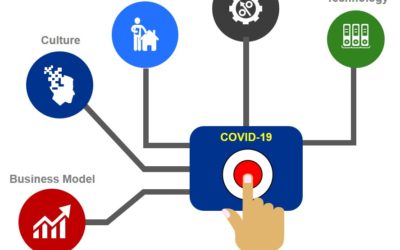One of the most frequent questions I get is how do you collect data metrics in EUC/VDI projects. So I compiling a small list of tools I have used in the past, just bare in mind that this list is not inclusive of available tools and there are other options out there. These are the ones I am familiar with.
- PerfMon:
Performance Monitor (Perfmon) is a tool built-in to Windows operating systems. It can be used to collect data metrics on storage, CPU, MEMORY, Network and Processes. It is notthe easiest tool to use as it is hard to understand available reports as data is not organbized in a user friendly format. However, once mastered, it is a great tool to have in your arsenal as an Architect for design or even for troubleshooting.
- AppDNA:
This is a Citrix tool that performs automated analysis of desktop and web applications to test their compatibility with different Windows operating systems and web browsers. It is a useful in accelerating the migration to new versions of the Windows operating system or adopt application virtualization technologies such as XenApp or App-V.
It has a very basic workflow: IMPORT, ANALYZE, and REPORT.
- Stratusphere by Liquidware Labs:
An agent is deployed which runs on the desktop and monitors items such as which applications are run, how often they are run, for how long, when they are used. The information is sent to and collected by a server where reports can be generated.
- Baseline Desktop Analyzer by RES Software:
This is an agentless deploy that is hosted in the Microsoft Azure Cloud.
- SysTrack by Lakeside Software:
It leverages a centralized collection server (based on Windows) and a SQL database. The collection agent is deployed and runs for a typical duration of 30 days, although this can be shortened if necessary. The agent monitors items such as which applications are used, when they are executed, how long they are used for, the resource consumption, and all versions. This information is collected by a server and can be generated into reports.
- Network Inventory by LanSweeper:
An agent-less utility that runs on a central server on your network. An additional client scanning agent is optional and is recommended for comprehensive data collection. The collected data is written to a database and accessed from a web reporting front-end.
The one common advice for regardless which tool you use, is to run it for at least 30 days to collect enough data for a more accurate assessment of your environment.
Thank you for reading.
Nick