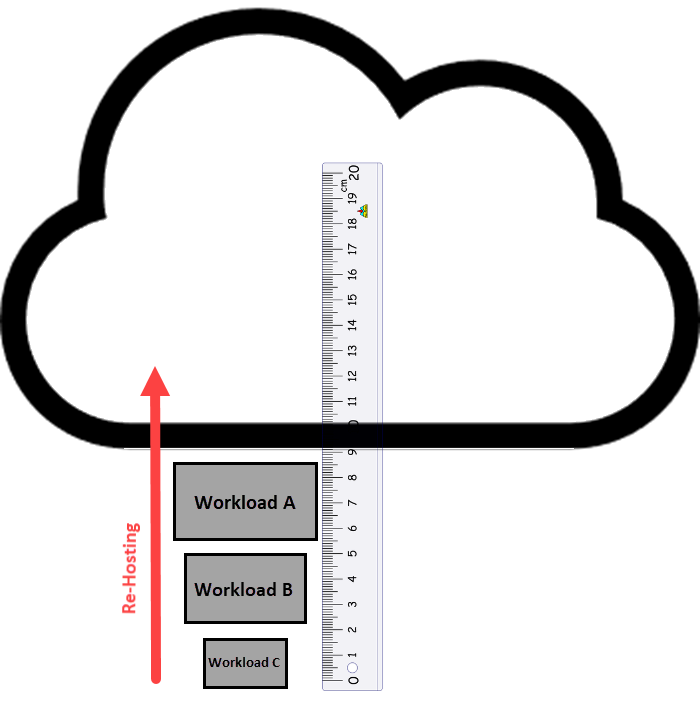Many organisations start their cloud journey with the re-hosting strategy with cost savings as the key driver. Yet, many are left disappointed by the lack of savings and often are taken by surprise by unexpected massive overspend. In this post, I will focus on how to avoid costly surprises after a re-host migration.
On average, servers in on-premise data centres are 75% over-provisioned. The reason is, data centre architects size for peak loads to avoid bottlenecks in critical times. Also, not all organisations have checks and balances on sizing caps on servers’ provisioning requests. In addition, most data centres have what is called “comatose” servers, which are machines that are left unused yet claim valuable resources. Re-hosting with these bad practice habits in the cloud can result in unpleasant cost surprises after migration.
To recognise cost optimisation in the cloud, organisations need to establish a baseline of their on-premise workloads by right-sizing for the cloud. This means sizing CPU, RAM, storage, and Network correctly. Averages, peaks, and durations need to be analysed.
For example: After monitoring your servers the following compute metrics were collected:
CPU:
Provisioned CPU: 6GHz Maximum CPU Used: 2.75 GHs Average CPU Used: 1.25 GHz
Memory:
RAM Provisioned: 16GB Maximum RAM Used: 12GB Average RAM Used: 6.5GB
If we size for cloud as we do on-premise, we will select peak (maximum) metrics. In the cloud, this will translate to a significant waste of resources and a high cost. Given the cloud has a pay per use model, the average used rate will be a far better sizing baseline for the cloud. Due to cloud scalability, no peak loads sizing is needed.
Also rightsizing resources in the cloud helps keep the number of required cores on a server to a minimum, thus saving cost on software that has a per-core license model.
Auditing server estate will also help identify comatose servers not in use which do not need to be moved to the cloud.
Also, many servers, such as Dev/Test systems, do not need to run 24/7, thus having auto-shutdown can yield significant savings in the cloud.
One of the enterprise clients I have worked with on a lift and a shift of over 500 servers to the cloud in first phase migration, recognised over 25% in savings from a baseline sizing exercise of related workloads.
It is important to note that cost optimisation is an ongoing process which starts before the migration and continuous long after the migration is completed.
Cost optimisation is one of the desired cloud benefits. But to reap that benefit, organisations need to do baseline right-sizing exercise for the cloud.
Have you right-sized your workloads?
I hope you have found this post informative and thank you for reading.
Regards,
Nick