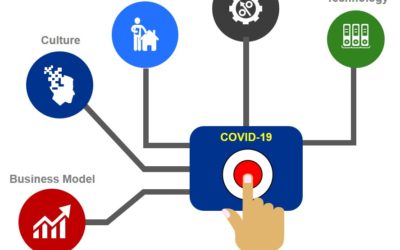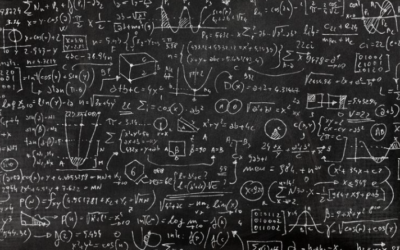A frequently ask question about one of the options in VMware Horizon’s View Graphics Rendering Types.
In VMware Horizon View when it comes to Multimedia options, you have 3 selections (4 counting none!):
– Soft 3D. This is Software rendering. This is mostly used for task workers groups. These users usually use light graphics applications with DirectX and/or Open GL . They might watch videos in standard quality (not HD) and might have win 7 Aero theme enabled.
– VSGA. This is shared graphics and it is suitable for users who run more intensive graphics applications such as AutoCAD. They tend to be light/medium users of these graphics applications.
– VDGA (Virtual Direct Graphics Acceleration). This is a dedicated graphics card option. This option is suitable for users such as engineers or graphics designers who do very complex drawings/large video rendering. The number of virtual desktops per host is limited to the number of Nvidia graphics cards available in a vSphere host. There is one major restriction you need to be aware of and that is Virtual Machines with VDGA will not have HA, vMotion, and DRS available. The reason is VDGA uses VMware’s direct I/O and so do features such as HA, vMotion and DRS. So keep that in mind if high availability is a requirement.
This is a high level explanation of the Virtual 3D Graphics Rendering Types in the VDI sizer.
Thanks for reading.
Nick Augustine